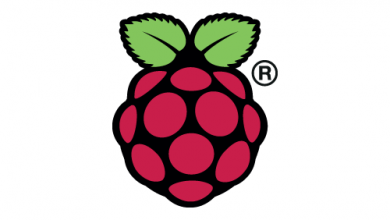Install ZeroTiernya
curl -s https://install.zerotier.com | sudo bash
Boot up ZeroTiernya
sudo systemctl enable zerotier-one
Cek status ZeroTier apa udah jalan atau belum
sudo zerotier-cli status
Kalau infonya udah 200 info [ID] [version] ONLINE berarti udah jalan
Join ke Network ZeroTiernya
sudo zerotier-cli join XXXXXXXX
ganti XXXX ke Network IDnya, cek Network ID dihalaman akun ZeroTier
Terus cek apa ZeroTiernya udah Join Network atau belum dengan cara
sudo zerotier-cli listnetworks
kalau statusnya 200 listnetworks […] OK PRIVATE […] [The IP(s) you assigned the Raspberry Pi]/24 berarti sudah join dan sudah aktif, cek ipnya pakai ifconfig, dan jika statusnya ada DENIED, jika sudah Join coba untuk diceklist di halaman Networknya pada kolom Auth, status DENIED tersebut artinya belum ter-Authentication atau sudah Join tapi belum aktif IP VPNnya makanya ditolak.
Selesai
File Config ZeroTier ada di : /var/lib/zerotier-one/networks.d/